Shopping guide
1. Select the item you want to purchase
When the item you want to purchase is decided, please click the "Add to Cart" (カートに入れる) button.
It will be added to the shopping cart.

2. Proceed to purchase procedure (proceed to checkout)
Click the "contents of the current cart" page, or click the "Go to Checkout" (レジへ進む) button in the shopping cart on the left.
The contents of the cart will be displayed.


3. Purchase procedure (to make an account)
According to the explanation of the cart, "purchaser information", "addressee information", "payment method" etc. are decided.
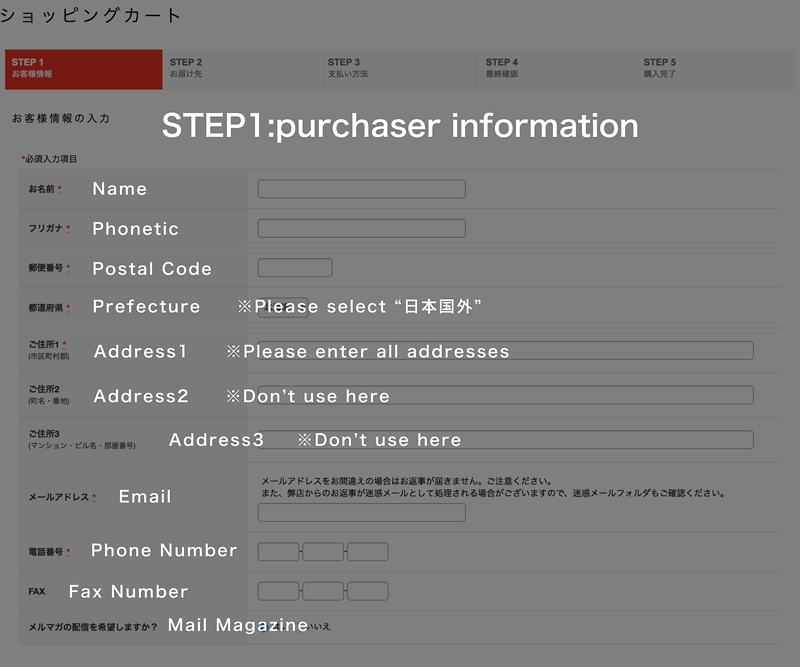
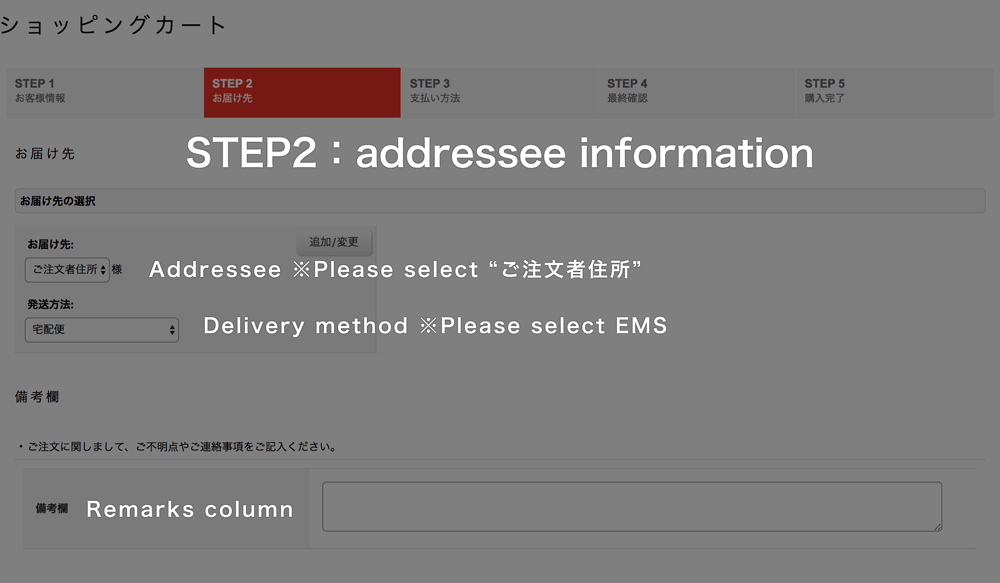

In case of overseas shipment, PayPal can be used for payment.
4. A confirmation email will be sent
You will receive an email with purchase details.
At that time we will inform you the total price including the shipping fee.
5. The item will arrive
about shipping cost
Shipping fee is different depending on the country, please refer to the URL below for details.
Express Mail Service(EMS)
Click here to check shipping charges
Insurance fee: It depends on the amount, but it is free up to the 20,000 yen item price. It will cost +50 yen every 20,000 yen after that. (In case of EMS)
Tariff etc.: It varies depending on the country and region, but when customs fee / customs duty and other import tax etc. occurs, it will be borne by the customer. Please pay directly to the shipping company at the time of delivery.
